In today’s world, domains are administrative frameworks that help organise digital services and resources. They exist in two main areas: public internet spaces and private network ecosystems. For example, TechTarget’s website (techtarget.com) shows how internet domains act as addressing systems using DNS protocols.
Corporate networks, like Microsoft’s Active Directory, use domains for centralised user authentication. This makes managing access and devices easier for network administration teams.
Windows domain networks, for instance, let IT professionals control access rights across thousands of workstations from one place. This method lowers security risks and keeps operations consistent across an organisation’s IT infrastructure.
These systems have a dual nature, creating layered security boundaries. Public-facing domains handle external communications using standard web protocols. Internal network domains focus on resource allocation and access controls. Both aim to establish clear hierarchies in complex digital environments.
Effective domain management is key for businesses growing their tech capabilities. From DNS record setups to group policy implementations, these frameworks are essential for modern enterprise networking. Properly structured domains help teams work together smoothly while protecting sensitive corporate assets.
Defining the Domain Concept in IT Systems
In today’s IT world, domains are key to organising digital spaces. They help group devices, users, and resources logically. This is vital for navigating the internet and managing networks within companies.
Core Components of Domain Architecture
A domain’s structure is built on three main parts:
- Root domains: The highest level (e.g., the invisible “.” in DNS)
- Top-Level Domains (TLDs): .com, .gov or .org classifications
- Second-level domains: Customisable names like “example” in example.co.uk
Companies use tools like Microsoft’s Active Directory to manage their networks. It uses LDAP protocols for user access. This structure helps control who can access what.
How Domain Names Differ From IP Addresses
Domain names and IP addresses both identify online resources. But they are used in different ways:
| Feature | Domain Name | IP Address |
|---|---|---|
| Format | Human-readable (e.g., bbc.co.uk) | Numerical (e.g., 151.101.0.81) |
| Function | Memorable web address | Network location identifier |
| Flexibility | Can be changed or redirected | Fixed server identifier |
DNS: The Translation System Explained
The domain name system is like the internet’s phonebook. It turns easy-to-remember URLs into IP addresses that computers can understand. Here’s how it works:
- Your device asks a DNS server for the website’s IP address.
- The root servers find the right TLD registry.
- The authoritative nameservers give the final IP address.
This process uses caching to speed things up. Local DNS servers store recent lookups. This means you get to websites faster, even though it involves servers all over the world.
The Role of Domains in Network Organisation
Domains are key to a well-organised IT system. They turn a mess of devices into a well-oiled machine. They help set rules for all resources, making security easier and work flows smoother. This is very important when a company grows big or has many locations.
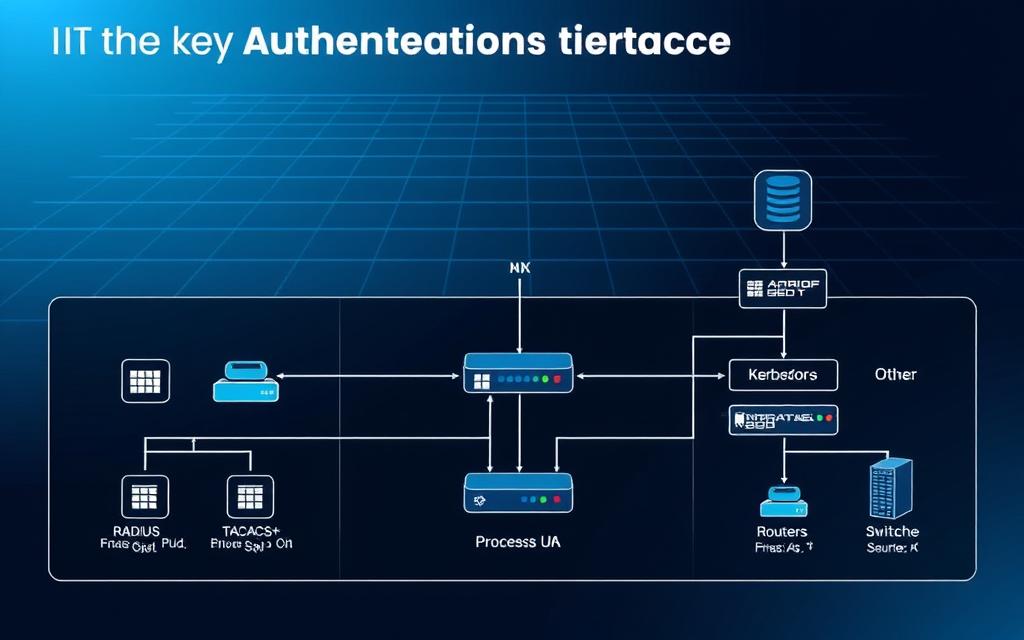
Centralised Management Benefits
Active Directory domains change how IT is managed. They give admins a lot of control. They can:
- Update software on thousands of devices at once
- Make sure passwords are strong everywhere
- Stop USB drives from being used on important computers
This way of managing things cuts down on setup time a lot. It’s up to 60-80% less than before, thanks to network domain structures. It’s great for quickly adding new teams or securing servers during audits.
Security Implications for Domain Structures
Domains help protect networks, but they also have risks:
| Advantage | Risk |
|---|---|
| Quickly deploy malware signatures | Broken domain controllers can harm the whole network |
| Manage patches from one place | Old systems can leave security holes |
Authentication Protocols in Domain Networks
Modern domains use Kerberos for security. It:
- Gives out tokens that expire
- Encrypts password exchanges
- Stops attacks by tracking tokens
This is much better than just checking passwords. A 2023 study showed domain devices are 73% less likely to have stolen credentials than non-domain ones.
Types of Domains and Their Applications
Knowing about domain types helps organisations improve their online presence. This part looks at how different domains serve various needs. From global branding to focusing on specific areas.
Top-Level Domains (TLDs) Breakdown
TLDs are at the top of the domain naming system. They show a website’s purpose or where it’s for. This affects how users trust it and how it shows up in searches.
Generic vs Country-Code TLDs
Generic TLDs (gTLDs) like .com or .org reach a wide audience. Country-code TLDs (ccTLDs) such as .uk or .de focus on certain areas. Government sites often use .gov domains, like USDA.gov for official messages.
| TLD Type | Primary Use | Examples |
|---|---|---|
| Generic (gTLD) | Commercial/General | .com, .net, .org |
| Country-Code (ccTLD) | Geographic Targeting | .uk, .jp, .ca |
| Sponsored (sTLD) | Specialised Sectors | .gov, .edu, .mil |
Subdomains and Their Functional Uses
Subdomains help split content without needing new domains. TechTarget uses searchstorage.techtarget.com for specific topics. They’re useful for:
- Blogs (blog.company.com)
- E-commerce sites (shop.brand.co.uk)
- Regional services (us.operations.net)
Specialised Domains for Organisations
Companies often use a mix of domains. They might use .com domains for customers and private domains for internal use. Schools and universities often use .edu with subdomains for different areas.
“Domain specialisation allows seamless scaling of digital infrastructure while maintaining brand consistency.”
Establishing a Domain: Key Implementation Steps
Starting a domain needs careful planning. This includes registration, technical setup, and ongoing management. These steps help your domain work well with the global internet and keep it reliable.

Registration Process With Accredited Bodies
Start by picking an ICANN-accredited registrar like GoDaddy or Nominet. This ensures your domain follows international rules and can handle disputes. Here’s what to do:
- Check if your domain name is free using registrar tools
- Enter your contact details and pay for it
- Choose to protect your domain privacy if you can
For business networks, things are different. Microsoft’s Active Directory needs domain controller deployment with Windows Server. This requires special hardware and admin access.
Essential Configuration Requirements
After you register, you need to make some key changes. For websites, you’ll need to set up these DNS records:
| Record Type | Purpose | Example |
|---|---|---|
| A Record | Links domain to IP address | @ → 192.0.2.1 |
| MX Record | Directs email traffic | mail.example.com |
Business networks need Group Policy Object (GPO) configurations. These help manage user access and keep devices safe.
Nameserver Setup Best Practices
Use at least two nameservers for backup. This is key to avoid downtime. Remember these tips:
- Set TTL values under 3600 seconds for quick updates
- Put nameservers in different places for better disaster recovery
- Update glue records for subdomains regularly
Cloudflare and AWS Route 53 offer top-notch services with failover. But, Active Directory needs manual checks for zone replication.
Conclusion: The Strategic Value of Domain Understanding
Understanding domain architecture is key for businesses in the digital world. It leads to better network operations, less downtime, and more efficient use of resources. Tools like Microsoft Active Directory help manage IT security and user access.
Domain frameworks help companies grow without network problems. Cloud services from AWS Route 53 or Cloudflare make domains flexible and scalable. They work well with content delivery networks and load balancers.
Keeping domains secure is critical in today’s cyber threat world. Using DNS Security Extensions (DNSSEC) and multi-factor authentication helps. Regular checks of domain records also stop attacks.
Domain knowledge affects more than just IT teams. Marketing teams use subdomains for tracking and regional sites. Schools and governments use specific TLDs to show authority and follow rules.
Investing in domain knowledge is worth it. It helps in planning IT systems from start to finish. Good domain setups are key for secure remote work and data flow.
When looking at digital infrastructure, domain strategy is essential. It improves service, response to threats, and technology value.
FAQ
What distinguishes an internet domain from an organisational network domain?
Internet domains, like techtarget.com, are easy to read and manage by DNS and registrars. They help find websites. Organisational network domains, found in Active Directory, manage who can access what in private networks. They use Kerberos for secure login.
How does DNS hierarchy function in domain architecture?
DNS starts with root domains, then top-level domains (.com, .gov, .uk), and second-level domains like USDA.gov. It uses recursive queries to find IP addresses. This makes finding websites faster. Internal networks use Active Directory for their own rules, not public DNS.
Why are domains critical for enterprise security?
Domains help control who can do what with tools like Windows Group Policy. They enforce rules and keep software up to date. But, a single point of failure can be a big risk, as seen in Seven Domains.
What practical purposes do subdomains serve?
Subdomains like searchstorage.techtarget.com split up websites or services. They also help keep internal resources separate (e.g., hr.internalnetwork.example). This makes websites and networks easier to manage.
How does registering a public domain differ from configuring an enterprise network domain?
Public domains need to be registered with groups like Nominet (for .uk) or GoDaddy. This involves setting up nameservers and TTLs. Enterprise domains need Windows Server, Active Directory, and internal DNS. They focus on security and Kerberos over public access.
What are the advantages of geographic TLDs like .uk or .de?
TLDs like .uk or .de show where a website is from. This helps with local SEO and following rules (like EU data laws). Government TLDs like .gov prove a site is official. Commercial TLDs (.com) are used worldwide. Sites often use subdomains for different countries.
Why implement redundant nameservers in domain configuration?
Having extra nameservers stops websites from going down if one fails. Public domains use nameservers that can switch over. Enterprise networks have many domain controllers. This follows Microsoft’s advice for keeping Active Directory and DNS up and running.
How do domains simplify device management in large networks?
Devices on a domain get settings from Group Policy automatically. This means they follow rules for security and more. Devices not on a domain need to be set up manually. PDQ’s tools help update devices on a domain more easily.







